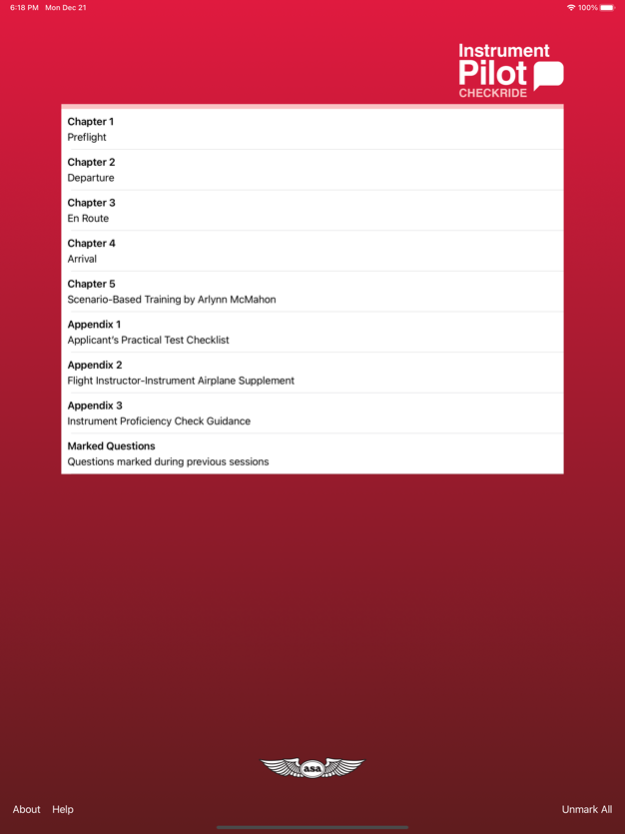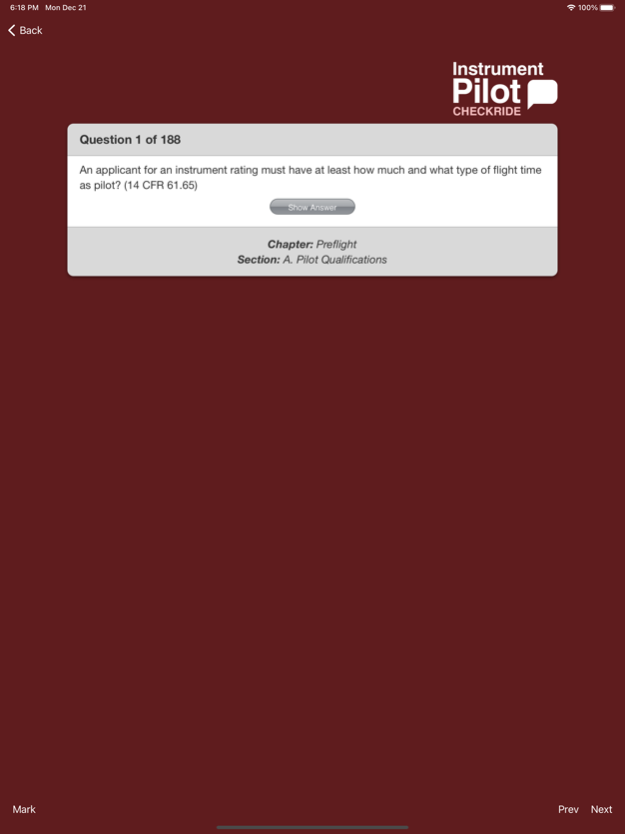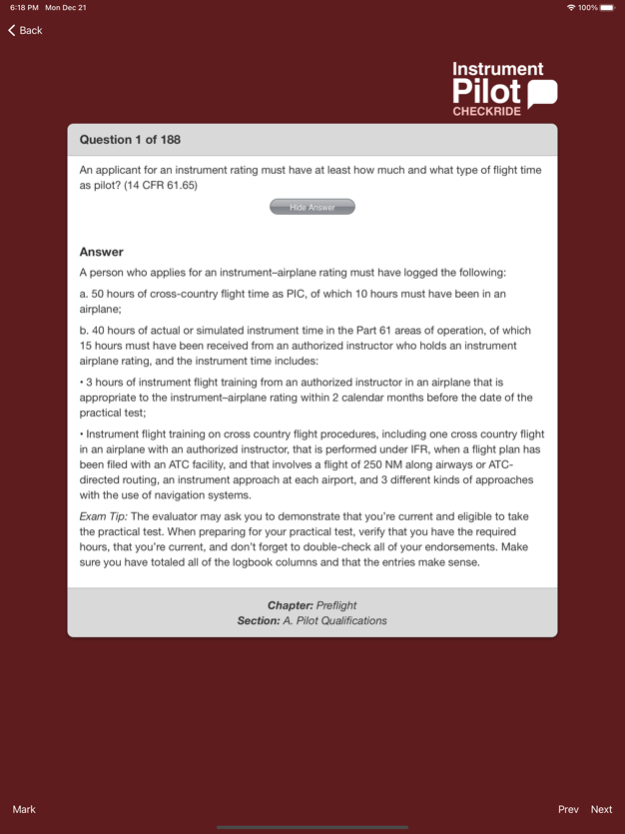Instrument Pilot Checkride 3.0
Continue to app
Paid Version
Publisher Description
Quick study tool to help pilots prepare for their checkride.
Using a question-and-answer format, Instrument Pilot Checkride lists the questions most likely to be asked by examiners during the last step in the pilot certification process – the Practical Exam – and provides succinct, ready responses. Pilots will find this App an indispensable tool in both planning for what to expect during the instrument rating checkride, and mastering the subject matter. Instructors rate them as excellent preparation for students, as well as preps for Instrument Proficiency Checks (IPC), aircraft transitions, and as general refresher material. Effective preparation for tests issued under the guidance of the Airman Certification Standards (previously the Practical Test Standards).
This Instrument Pilot Checkride app is based on the popular Instrument Oral Exam Guide book by Michael Hayes. It is designed for pilots training for the Instrument Rating or the Instrument Flight Instructor (CFII) certificate. More than 600 questions and responses ensure all the subjects an Instrument Rating candidate will be tested on during checkrides and IPCs are covered. Topics include: preflight, departure, en route, arrival, and scenario-based training. A separate chapter is provided for Instrument Flight Instructor (CFII) applicants. Answers and explanations were researched using FAA documents (which are identified so pilots know where to go for further study) as well as interviewing FAA examiners. Questions can be marked for further study from any subject to build your own collection of flashcards. An Applicant Practical Test Checklist, CFII Lesson Plan, and Instrument Proficiency Check Guidance document are also included.
Compatible with iOS phones and tablets, this app teaches applicants not only what to expect, but also how to exhibit subject mastery and confidence when under the examiner’s scrutiny. It identifies candidates’ strengths, weaknesses, and gaps in their aeronautical knowledge, which increases study efficiency.
App features:
•More than 600 questions are included with succinct, ready responses.
•Questions from any subject can be flagged for further study into a separate group.
•Includes all the questions and answers from the popular book, Instrument Oral Exam Guide, by Michael Hayes.
•Brought to you by a trusted resource in aviation training and publishing, Aviation Supplies & Academics (ASA).
Dec 23, 2020
Version 3.0
Content has been updated to reflect the 10th edition of the Instrument Pilot Oral Exam Guide by Michael Hayes. App artwork, UI updated to take advantage of the most current iOS tools and displays.
About Instrument Pilot Checkride
Instrument Pilot Checkride is a paid app for iOS published in the Kids list of apps, part of Education.
The company that develops Instrument Pilot Checkride is ASA. The latest version released by its developer is 3.0.
To install Instrument Pilot Checkride on your iOS device, just click the green Continue To App button above to start the installation process. The app is listed on our website since 2020-12-23 and was downloaded 3 times. We have already checked if the download link is safe, however for your own protection we recommend that you scan the downloaded app with your antivirus. Your antivirus may detect the Instrument Pilot Checkride as malware if the download link is broken.
How to install Instrument Pilot Checkride on your iOS device:
- Click on the Continue To App button on our website. This will redirect you to the App Store.
- Once the Instrument Pilot Checkride is shown in the iTunes listing of your iOS device, you can start its download and installation. Tap on the GET button to the right of the app to start downloading it.
- If you are not logged-in the iOS appstore app, you'll be prompted for your your Apple ID and/or password.
- After Instrument Pilot Checkride is downloaded, you'll see an INSTALL button to the right. Tap on it to start the actual installation of the iOS app.
- Once installation is finished you can tap on the OPEN button to start it. Its icon will also be added to your device home screen.